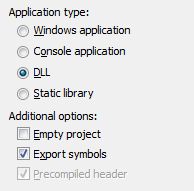Code examples related to this post are available at this GitHub repository.
In this post I would like to cover two parts:
- Pex and Moles basics - just a quick overview, because this is covered by other blogs and by official documentation.
- Using Pex to test business layer - I have been strungling to find a pattern to use Pex to generate unit tests for business layers of my applications. The problem is that there are quite a lot of samples which explain the basic and advanced aspects of Pex, but there is not that many examples which would show you have to use Pex in real life (putting aside the ambiguous definition of what real life is:).
Pex and Moles basics
Pex is a testing tool which helps you generate unit tests. Moles is a framework which enables you to isolate parts which are tested from other application layers.Pex basics
Pex is a tool which can help you generate inputs for your unit tests. To use Pex you have to be writing Parametrized Unit Tests. Parametrized Unit Tests are simple tests which accept parameters and Pex could help you generate these parameters.Lets take a look at a first example, here is a simple method which you would like to test:
public static string SomeDumbMethod(int i, int j)
{
if (i > j )
{
if (j == 12)
return "output1";
else
return "output2";
}
else
{
return "output3";
}
}
To test this method, you should write at least 3 unit test - in order to cover all the branches of the method, thus cover all the possible outputs (that is not a generic rule). But instead of that we will write a unit test which accepts the possible inputs as parameters.
[PexClass(typeof(Utils))]
[TestClass]
public partial class UtilsTest
{
[PexMethod]
public string SomeDumpMethod(int i, int j)
{
string result = Utils.SomeDumbMethod(i, j);
return result;
}
}
I have decorated the method with PexMethod and the class with PexClass attribute this way Pex knows that this class is used to generate unit tests. So now to ask Pex to generate the inputs, click right on the body of the method and select Run Pex Explorations. Pex will generate 3 unit tests, which you can review in the Pex Window.How does Pex work
Pex is using static analysis of your code, to determine which inputs will achieve the maximal coverage of exposed method. Pex does not randomly pick values to use as inputs, instead of that Pex is using an algebraic solver (MS Research Z3 project)to determine what values of parameters will suite the conditions leading to enter a not-yet explored branch of code.The main force of Pex is above all the ability to generate parameters which would allow to cover all the branches of tested method.
Moles basics
Moles is a stubbing framework. It allows you to isolate the parts of the code which you want to test from other layers. Several other stubbing or mocking frameworks (RhinoMock, NMock) are out there for free or not, so the question is which is the advantage of Moles?There are basically two reasons why use Moles:
- Moles works great with Pex. Because Pex explores the execution tree of your code, so it also tries to enter inside all the mocking frameworks which you might use. This can be problematic, since Pex will generate inputs which will cause exceptions inside the mocking frameworks. By contrast Moles generates simple stubs of classes containing delegates for each method, which are completely customizable and transparent.
- Moles allows to stub static classes, including the ones of .NET framework which are usually problematic to mock(typically DateTime, File, etc)
Instead of complicated descriptions, here is a simple method, which checks the actual date and outputs a string based on the date:
public static String GetMessage()
{
if (DateTime.Now.DayOfYear == 1)
{
return "Happy New Year!";
}
return "Just a normal day!";
}
Now to test this method, we need to be able to set the output of the static DateTime.Now property. Moles will help us to achieve this. You can see that in the following testing method I use MDateTime which is a mole for DateTime class, which allows me to set the delegate NowGet, which gets called when asked for DateTime.Now. To be able to use MDateTime you have to add the moles assemblies by right clicking the References in your project.After that you can write your method as follows:
[PexMethod]
public string GetMessage(bool newyear)
{
MDateTime.NowGet = () =>;
{
if (newyear)
{
return new DateTime(1,1,1);
}
return new DateTime(2,2,2);
};
string result = Utils.GetMessage();
return result;
}
Note that here I am using Pex play around a bit. I want to test both branches of my method. The only possibility which Pex has to influence the executed brunch is by generating parameters. So I add a bool parameter to the test method, which I will ask Pex to generate. Here is the result which I get:This was a particular case, but the approach should be always the same. When stubs are needed for certain assembly you can always generate them by right-clicking the reference and selecting Add moles assembly. Than you can use these stubs as any other classes in your test methods.
Use Pex to test business layer
So you are probably thinking that all that is nice, but it does not really serve in real projects? That is what I am sometimes thinking also, so here I would like to present an attempt to use Pex to test business layer of a typical Bank application. This application uses Repository pattern. Simply service classes which provide the business methods (like MakeTransfer etc.) use repositories to access the database (or any other data source).In this example I introduce an AccountService class, which depends on two repositories: AccountRepository and OperationRepository. Here are the definitions of the repositories:
public interface IOperationRepository
{
void CreateOperation(Operation o);
}
public interface IAccountRepository
{
void CreateAccount(Account account);
Account GetAccount(int id);
void UpdateAccount(Account account);
}
The actual implementations of these repositories are not important, since I want to test just the AccountServices class which is dependend on these two repositories. To test just AccountServices class I will mock these repositories (but about that later).Here is AccountServices class:
public class AccountService
{
private IAccountRepository _accountRepository;
private IOperationRepository _operationRepository;
public AccountService(IAccountRepository accountRepository, IOperationRepository operationRepository)
{
_accountRepository = accountRepository;
_operationRepository = operationRepository;
}
public void MakeTransfer(){ ... }
public IList<operation> GetOperationsForAccount() {...}
public decimal ComputeInterest(Account account, double rate) { ... }
}
AccountServices will have three methods to test:- MakeTransfer
- ComputeIntereset
- GetOperationsForAccount
Let's start with MakeTransfer method.
public void MakeTransfer(Account creditAccount, Account debitAccount, decimal amount)
{
if (creditAccount == null)
{
throw new AccountServiceException("creditAccount null");
}
if (debitAccount == null)
{
throw new AccountServiceException("debitAccount null");
}
if (debitAccount.Balance < amount && debitAccount.AutorizeOverdraft == false)
{
throw new AccountServiceException("not enough money");
}
Operation creditOperation = new Operation() { Amount = amount, Direction = Direction.Credit};
Operation debitOperation = new Operation() { Amount = amount, Direction = Direction.Debit };
creditAccount.Operations.Add(creditOperation);
debitAccount.Operations.Add(debitOperation);
creditAccount.Balance += amount;
debitAccount.Balance -= amount;
_operationRepository.CreateOperation(creditOperation);
_operationRepository.CreateOperation(debitOperation);
_accountRepository.UpdateAccount(creditAccount);
_accountRepository.UpdateAccount(debitAccount);
}
This method calls the CreateOperation method of OperationRepository and UpdateAccount method of AccountRepository. Neither of these two methods returns any value, so in your unit test you do not have to define exact behavior of these methods, so you can provide a simple stub generated by Moles to the constructor of AccountServices class.In the following example SIAccountRepository and SIOperationRepository are stubs generated by Moles.
[PexMethod, PexAllowedException("SimpleBank", "SimpleBank.AccountServiceException")]
public void MakeTransfer(Account creditAccount,Account debitAccount,decimal amount)
{
SIAccountRepository accountRepository = new SIAccountRepository();
SIOperationRepository operationRepository = new SIOperationRepository();
AccountService service = new AccountService(accountRepository, operationRepository);
service.MakeTransfer(creditAccount, debitAccount, amount);
}
Let's take a look at Pex's output after running the Pex Test. That is not bad, so Pex generated for me 6 unit tests, which normally I would have to write and also discovered Overflow exception which I did not cover in my code. What might be missing is the possibility to verify if the Update/Create method of each of the repositories was called. In other words we are limited by the fact that Moles can generate only stubs, which are not able to verify that method was executed as Mocks would be. If we wish to check whether the methods were called, we have to implement this on our own.
Now let's take a look at GetCustomersForAdvisor.
public List<operation> GetOperationsForAccount(int accountID)
{
Account account = _accountRepository.GetAccount(accountID);
if (account == null)
{
return null;
}
if (account.Operations == null)
{
return null;
}
return account.Operations.ToList();
}
This method calls the GetAccount(int id) method of AccountRepository, than it performs some null value checks and returns the result. So in order to test this method we will have to provide the behavior of the GetAccount method. In the following snippet of code I use SIAccountRepository stub generated by Moles and I specify the value which should be return after callin GetAccount(int x) method.
[PexMethod]
public List<Operation> GetOperationsForAccount(int accountID)
{
List<Operation> operations1 = new List();
operations1.Add(new Operation { Amount = 100, Direction = Domain.Direction.Credit });
operations1.Add(new Operation { Amount = 200, Direction = Domain.Direction.Debit });
List<Account> accounts = new List<Account>();
accounts.Add(new Account { Balance = 300, Operations = operations1, AutorizeOverdraft = true, Id = 1 });
accounts.Add(new Account { Balance = 0, Operations = null, AutorizeOverdraft = false, Id = 2 });
SIAccountRepository accountRepository = new SIAccountRepository();
accountRepository.GetAccountInt32 = (x) =>
{
return accounts.SingleOrDefault(a => a.Id == x);
};
SIOperationRepository operationRepository = new SIOperationRepository();
AccountService service = new AccountService(accountRepository, operationRepository);
List result = service.GetOperationsForAccount(accountID);
return result;
}
At the beginning of the testing method I define a list of accounts, with two accounts, one having several operations and other with no operations. Than I set the delegate of GetAccount method of the SIAccountRepository stub to search in the list by the account id. Now let's run Pex and see the result. So Pex basically tried the two ID's of the accounts in the predefined list and also checked the null account. There is still a drawback and that is the fact, that I have to define my own list of accounts to stub the account repository, on the other hand I do it only once and also the way the stub is of the GetAccount method is defined is quite straight-forward; I only tell Pex to search in the list, and I do not have to specify exactely which ID will provide me with which account. The last method is ComputeInterest, which should compute the monthly interest computed on annual basis (note that this is here just for demonstration).
public decimal ComputeInterest(Account account, double annualRate, int months)
{
if (account == null)
{
throw new AccountServiceException("Account is null");
}
double yearInterest = Math.Round((double)account.Balance * annualRate);
double monthInterest = yearInterest / 12;
return (decimal)(monthInterest * months);
}
This method takes the balance of the account, computes the annual interest and gives a value for one month(yes it is completely non-real life method). Now lets take a look at the test for this method.
[PexMethod, PexAllowedException(typeof(AccountServiceException))]
public decimal ComputeInterest(Account account,double annualRate,int months)
{
PexAssume.Implies(account != null, () => account.Balance = 1000);
PexAssume.IsTrue(annualRate != 0);
PexAssume.IsTrue(months != 0);
SIAccountRepository accountRepository = new SIAccountRepository();
SIOperationRepository operationRepository = new SIOperationRepository();
AccountService service = new AccountService(accountRepository, operationRepository);
decimal result = service.ComputeInterest(account, annualRate, months);
return result;
}
Here we use PexAssume to shape the inputs of the unit tests. PexAssume is a static class which provides several methods to elaborate the inputs. The most useful methods are IsTrue(cond) which shapes the inputs in that form that the condition will always be true, and Implies(cond, fact) which allows conditional clarification of inputs. Pex tries always the simpliest inputs, so right after trying a null account, it will try an account with 0 balance. If we want Pex to provide an account with different balance, than we have to use PexAssume.Implies method. If we would use just PexAssume.IsTrue(account.Balance==1000), than we would obtain null pointer exception in the test for which Pex generates null account. Now let's take a look at the result:
So here Pex generates only two cases - but that is exactly sufficient to cover all the code blocks. What is interesting is that we do not obtain the case for OverflowException here, maybe because the multiplications result in double values and the later conversion to decimal does not throw OverflowException.
Summary
Pex is a great tool when it comes to code coverage. It will exercise all the paths in your code to look for errors or exceptions.However sometimes you will have to generate the data for your test by hand and provide them to Pex.
Moles is a great tool to provide stubs for static methods (and specially static framework's methods) which normally are hard to test. It also cooperates well with Pex, because it is completely transparent. For each of you abstract classes or interfaces a stub is generated with delegates that you can redefine to fit your needs. If you would try to use other mock/stub framework, Pex will try to enter the scenes behind the framework, which might result in unexpected exceptions.
However Moles lacks the "mocking" functionality. You can substitute any method with a delegate, but there is no build-in function which would tell you if the delegate was invoked. On the other hand this functionality can be easily developed.
The provided description is my personal experience, I am still not sure if I should use Pex in my personal projects and I am definitely not sure if I am using it the right way. From my point of view Pex is great for projects containing complex method with several branches. Quite a lot of time the code, that I have to write is quite straight-forward and because Pex generates the simplest values often it will finish by a single null value passed as a test parameter.
This post does cover only small fraction of Pex capabilities and there is a lot more to learn, to start with you can check PexFactories which allow customize the generation of test inputs, the capabilities of PexAssert or cooperation of Pex and CodeContracts.
PS: If someone has another approach or some additional advices on how to use Pex it would be great to share them, I have wrote this post partially because I would like to get some feedback on the subject.